
The 101 on Creating a Smart Home in 2021
Smart home technology is constantly changing and some times it can feel impossible to keep up! Luckily, there are a few things you can do before spending your hard earned cash on smart tech to ensure it will actually make your life easier, and your home smarter.
This guide will cover various ecosystems and their usability, network/connectivity configuration and security measures to ensure your devices to not damage your network security.
Choosing an Ecosystem
One of the most important factors that influence the everyday usability of your smart home is the product ranges you install (also known as the ecosystem). When selecting an ecosystem you must consider the range of compatible devices, price of devices, integrations with other services and security.
The goal is keeping your home screen clean. You could choose to mix and match various ecosystems, however you would then require multiple apps to control your home. This habit can quickly make make your smart home complicated, inefficient and difficult to integrate.
The Big Boys
Lets say you get a big-brand RBG lighting system such as the Phillips Hue. These bad boys set you back around the $250 for a 3 light kit with a network bridge (source: Harvey Norman AU). They offer a great system with a super friendly user interface.

As you can imagine, expanding a Phillips Hue system can be quite expensive. Also the Phillips smart home range is quite small and specialized. Arlo offers a specialized system for smart home security. Some examples of Arlo products can be seen below:

These systems work great on their own but a true smart home relies on integrations. For example, if you wanted to turn the bedroom Hue lights on when an alarm was triggered on your Arlo security camera, you would have to use a 3rd party service such as IFTTT (which I will cover later).
To avoid this hassle, you could choose a larger ecosystem such as Tuya.
Tuya Smart
Tuya Smart is a great ecosystem for cheap and boundless expansion. Tuya is a smart home management platform used by many manufacturers. Many brands use the Tuya framework with a self-branded app. These devices can also be used through the Tuya Smart app although not all advertise this.
Tuya boasts an incredibly large range of compatible devices from various categories including lighting, electrical, appliances, security and even health. And they can ALL be controlled by one powerful and sleek app.

You can find many Tuya products on our store.
Xiaomi - Mi Home
The renowned cell phone manufacturers don't just make phones. The Mi Home ecosystem brings the quality and design of Xiaomi phones to the IoT smart home market. Vacuum cleaners, lights, plugs, smart HD PTZ security cameras and more. Xiaomi don't miss a beat.
Xiaomify is an amazing YouTube channel for navigating the huge Mi Home range.
Both the Xiaomi and Tuya Smart apps allow you to easily control tons of devices, configure automation rules and set routines and schedules.
Choosing your connectivity method.
Plenty of options here. The most obvious is WiFi, though many other methods of connecting up your devices exist. Zigbee, RF, Bluetooth and even long distance systems such as LoraWan can be better suited to certain applications.

WiFi is the easiest choice. You've already got a router so all you need is a WiFi device and your good to go. It does have some downsides including high power usage (meaning diminished battery life), can slow down your browsing speeds in larger setups and has a limited range.
WiFi operates at the 2.4GHz range with a few select devices supporting 5GHz. As a general rule, the higher the frequency, the faster the connection but lower the transmission distance.
Larger networks of WiFi smart devices may cause network congestion as WiFi was not built for huge numbers of devices.

A growing number of devices are moving away from power hungry and distance limited WiFi connectivity. Zigbee offers a powerful alternative that could theoretically support up to 65,000 devices on a single network.
Zigbee networks can span up to 70-100 meters according to their website. It uses the same 2.4GHz frequency of WiFi but consumes far less power than WiFi devices. Zigbee is the perfect choice for setups with many wireless devices. The fewer battery changes a year, the better.
With that said, in order to connect Zigbee devices, you're going to need a Zigbee gateway which adds an additional cost to your smart home setup.
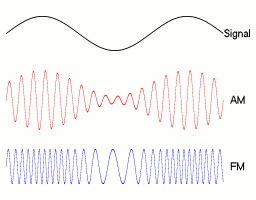
Radio frequency (RF) has been around for years. Most RF smart home devices using AM or amplitude modulation. RF is best suited to devices that only require one way communication and only send small amounts of data intermittently. Think doorbells and reed switches.
There are many other connectivity methods too, including Bluetooth and Bluetooth LE (Low Energy) which are more suited to battery operated devices that require a very small transmission distance (and mesh networks). On the opposite side of the table, you have protocols such as LoraWan which can transmit further than 10km!
Cyber security in your home.
Internet of Things (IoT) and smart home devices get a rather bad wrap when it comes to network security. Luckily there is a few things you can do to ensure your network and devices are safe and sound.
First one sounds obvious but please listen... CHANGE YOUR DEFAULT PASSWORD. I know, it's basic but you would be surprised how many internet facing devices are out there with default credentials. What's even scarier is that Google crawls these devices meaning that, if configured incorrectly, a simple Google search can pull up your device.
Firewalls are your best friend when it comes to securing remote access to your smart home. Most new routers have a basic firewall built in which can be configured through the routers web configuration portal.
Your chosen method of connectivity can also impact the security of your network. Cheap WiFi devices often use outdated software which may contain vulnerabilities that leave your network insecure. Protocols like Zigbee offer (essentially) unbreakable 128 bit AES encryption.
Sounds a little complicated?
At Ripple Security, we do all the hard work and research for you. All products listed on our store are carefully vetted for security vulnerabilities to keep your data safe. We are continually growing our Tuya and Mi Home ranges so you can keep your home screen clean and efficiently manage your smart home no matter how big or small.
Need a hand? Give our experts a call or send us an email for friendly advice, tips and tricks to get your smart home up and running. You can even reach us through Facebook Messenger for a super quick response.


Leave a comment